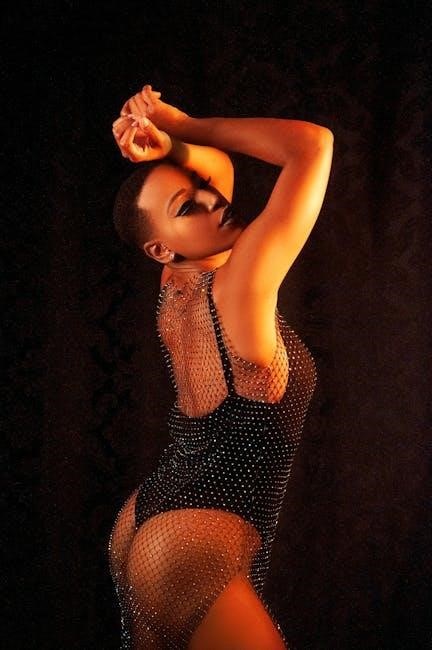Dummy PDF files are fake documents used for testing software functionality, ensuring compatibility, and verifying processes without risking sensitive data. They simulate real-world scenarios, helping developers and testers identify issues efficiently while maintaining confidentiality and system performance.
What is a Dummy PDF File?
A dummy PDF file is a fake or simulated Portable Document Format (PDF) file designed for testing, development, and demonstration purposes. It mimics real-world PDF documents but contains placeholder or meaningless content, such as random text, images, or empty pages. These files are often used to verify software functionality, test file handling processes, or showcase design layouts without exposing sensitive information. Dummy PDFs are versatile tools for developers, testers, and designers, enabling them to work with realistic examples while ensuring confidentiality and system compatibility.
Importance of Dummy PDF Files in Testing and Development
Dummy PDF files play a crucial role in testing and development by allowing developers to simulate real-world scenarios without exposing sensitive data. They enable the testing of software functionality, such as file handling, PDF parsing, and document processing, ensuring compatibility and reliability. Dummy PDFs also aid in designing layouts, verifying user interfaces, and debugging systems. By providing consistent and controlled test data, they help identify issues early in the development cycle, saving time and resources. This makes them indispensable tools for ensuring robust and error-free applications in various industries.

Methods to Create Dummy PDF Files
Dummy PDFs can be created using online generators or manually with placeholder content. Online tools offer quick generation with customizable options, while manual methods involve designing layouts with tools like PDF editors or using scripts for automation. Both approaches ensure realistic testing environments without exposing sensitive data.
Using Online Dummy PDF Generators
Online dummy PDF generators offer a quick and efficient way to create fake PDF files tailored to specific needs. Tools like DocFlys PDF Form Creator and Dummy Generator provide intuitive interfaces for customizing content, including text, images, and layouts. Users can specify file sizes, formats, and even add placeholder text similar to Lorem Ipsum. These tools are ideal for developers and testers, enabling rapid generation of realistic PDFs for testing software functionality or designing prototypes. Many generators support multiple formats, making them versatile for various projects. With just a few clicks, users can download ready-to-use dummy PDFs, saving time and effort in development workflows.
Manual Creation of Dummy PDF Files
Manually creating dummy PDF files involves using software like Adobe Acrobat, PDF editors, or free tools like PDFCreator. Users can design documents from scratch, inserting placeholder text, images, and layouts. Tools like Microsoft Word or Google Docs allow drafting content, which can then be saved or exported as PDF. Additionally, scripts or programming languages like Python can generate dummy PDFs in bulk, offering flexibility for developers. This method provides full control over content and structure, making it ideal for specific testing scenarios or design prototyping where customization is essential.

Popular Tools for Generating Dummy PDF Files
Tools like Dummy Generator, TestDataHub, and Soda PDF Creator enable easy creation of dummy PDFs for testing. They offer customization, multiple formats, and user-friendly interfaces.
Online Tools for Dummy PDF Generation
Online tools like Dummy Generator, TestDataHub, and Soda PDF Creator offer quick and efficient ways to create dummy PDFs. These tools provide features such as customizable file sizes, formats, and content options. Users can generate multiple files at once, with support for various formats like PDF, TXT, and CSV. Many tools also allow random data generation, making it easy to simulate real-world scenarios for testing. They are ideal for developers and testers who need reliable and flexible solutions for creating dummy files without downloading software. These tools are user-friendly, save time, and cater to diverse testing needs.

Software and Desktop Applications for Creating Dummy PDFs

Desktop applications like TestDataHub and custom scripts enable users to generate dummy PDFs locally. Tools such as Python scripts and CreateDummyFile allow precise control over file size, content, and format. These applications are ideal for developers who prefer offline solutions or need advanced customization. They often support multiple file formats and random data generation, making them versatile for testing scenarios. Desktop tools provide privacy and flexibility, ensuring users can create dummy PDFs without internet reliance, catering to specific project requirements and enhancing workflow efficiency for developers and testers.

Use Cases for Dummy PDF Files
Dummy PDF files are essential for testing software functionality, designing layouts, and aiding development processes. They provide realistic models for simulation without exposing sensitive data, ensuring efficient testing.
Testing Software Functionality
Dummy PDF files are instrumental in simulating real-world scenarios for software testing. Developers use them to verify how applications handle PDF operations, such as opening, editing, and processing. By using dummy PDFs, teams can test file compatibility, ensure proper rendering, and validate functionality without risking sensitive data. These files also help in evaluating performance under varying conditions, such as different file sizes or complex layouts. Additionally, dummy PDFs enable the testing of specific features like form filling, annotation tools, and encryption. This ensures software behaves as expected, making dummy PDFs a cornerstone of robust testing processes.
Design and Layout Purposes
Dummy PDF files are invaluable for designing and testing layouts in digital projects. They provide a realistic structure for visualizing content placement, formatting, and overall aesthetic appeal. Designers use dummy PDFs to experiment with templates, ensuring text, images, and other elements align perfectly. These files also help in creating placeholders for mockups, allowing teams to preview designs without final content. Dummy PDFs are particularly useful for book layouts, brochures, and magazines, enabling creators to refine their designs iteratively. They simplify the process of achieving a polished and professional look, ensuring the final product meets visual and functional expectations.
Development and Debugging
Dummy PDF files play a crucial role in software development and debugging by providing test data that mimics real-world scenarios. Developers use these files to verify how applications handle PDF processing, such as reading, writing, or manipulating content. They enable testing of edge cases, error handling, and performance under various conditions without risking sensitive data. Dummy PDFs also help identify compatibility issues across different systems or versions, ensuring robust functionality. By simulating real data, developers can troubleshoot and refine their applications effectively, making dummy PDFs an essential tool in the development and debugging process.

Best Practices for Creating Effective Dummy PDFs
Ensure dummy PDFs mimic real content for accurate testing. Use realistic text, images, and layouts. Customize files for specific use cases to maximize relevance and effectiveness in development scenarios.
Tips for Generating Realistic Dummy Content
To create realistic dummy PDFs, start with placeholder text like Lorem Ipsum for a natural look. Include images and tables to mimic real-world data. Customize content for specific scenarios, such as forms or reports, to enhance authenticity. Use tools like Dummy Generator or Fake File Generator to streamline the process. Ensure consistency in formatting and layout to match real documents. Finally, validate your dummy files by testing them in actual workflows to ensure they meet your testing needs effectively.
Customizing Dummy PDFs for Specific Needs
Customizing dummy PDFs involves tailoring content, layout, and data to meet specific requirements. Use tools like Soda PDF Creator or DocFlys to add custom text, images, and forms. For developers, Python scripts or online generators can create dummy files with precise settings, such as file size or format. Ensure dummy PDFs mimic real documents by incorporating realistic data, like names or addresses, using fake data generators. This customization helps in simulating real-world scenarios, making testing more accurate and reliable for various applications and workflows.
Dummy PDF files are essential for testing and development, offering flexibility and efficiency. Explore tools like Soda PDF Creator and online generators for advanced customization and functionality.
Final Thoughts on Dummy PDF Files
Dummy PDF files are versatile tools for testing, development, and design. They enable efficient simulation of real-world scenarios without compromising sensitive data. With various creation methods, including online generators and manual processes, these files cater to diverse needs. Their applications span software testing, layout design, and debugging, making them invaluable for professionals. By providing customizable and realistic content, dummy PDFs streamline workflows and enhance productivity. Whether for developers, designers, or testers, these files remain indispensable for ensuring functionality and compatibility across systems.
Recommended Tools and Resources for Further Exploration
For further exploration, consider using tools like Soda PDF Creator Online for comprehensive PDF management, or DocFlys PDF Form Creator for free, customizable solutions. Dummy Generator is ideal for tailored dummy PDFs. Additionally, TestDataHub offers versatile file generation, while Python scripts like dummy-file-generator provide flexibility for developers. These resources empower users to create, manage, and customize dummy PDFs efficiently, catering to diverse needs in testing, design, and development environments.